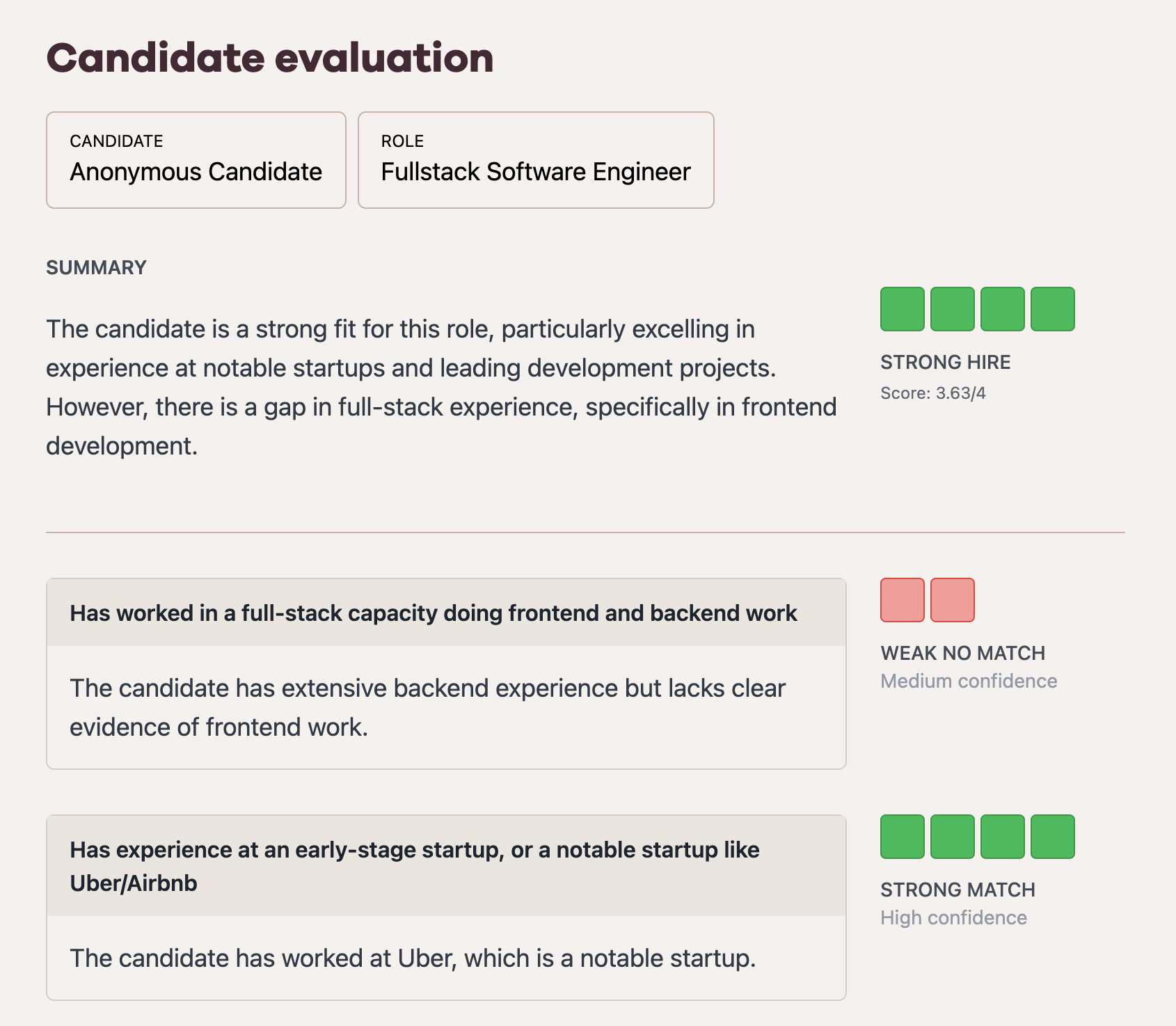- Getting started
- Screening resumes effectively
- Ashby integration
- Integrating Ashby ATS with HireJoy
- Configuring Ashby interview stages
- Bulk action based on HireJoy tags
- Lever integration
- Integrating Lever ATS with HireJoy
- Selectively screen resumes in Lever
- Add a stage in Lever
- Bulk action based on HireJoy tags
How to screen resumes effectively with HireJoy
Creating a grading rubric is essential to a non-biased screen. This guide will walk you through how to configure job criteria so you can most effectively screen resumes.
Modify job criteria on HireJoy for more accurate screening
After adding your job, it’ll be synthesized into individual criteria.
If you have jobs in your ATS, the jobs will be synthesized automatically once you post them in your ATS.
You can edit the criteria to describe the nuances in the phrasing.
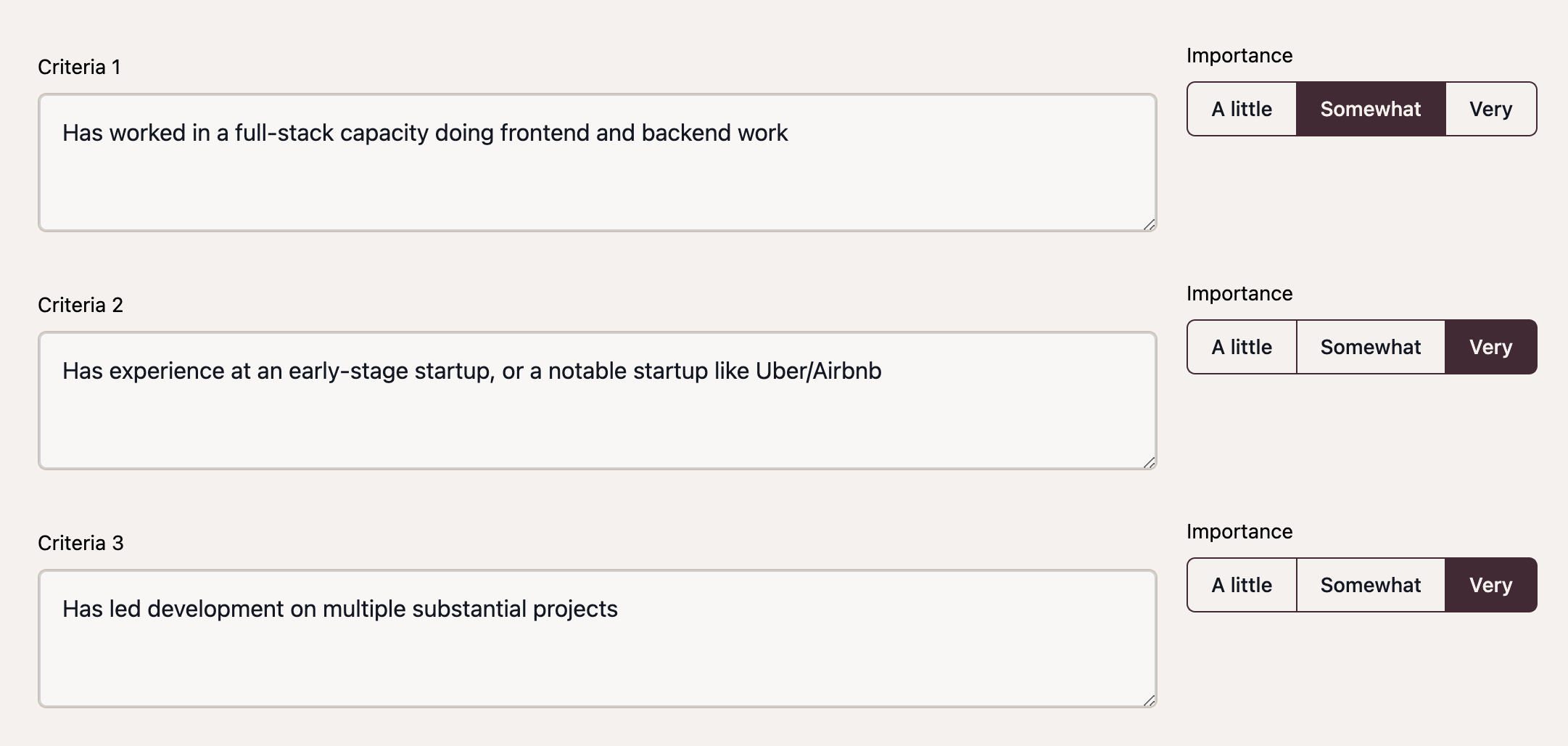
You can also add and delete criteria to help score candidates.
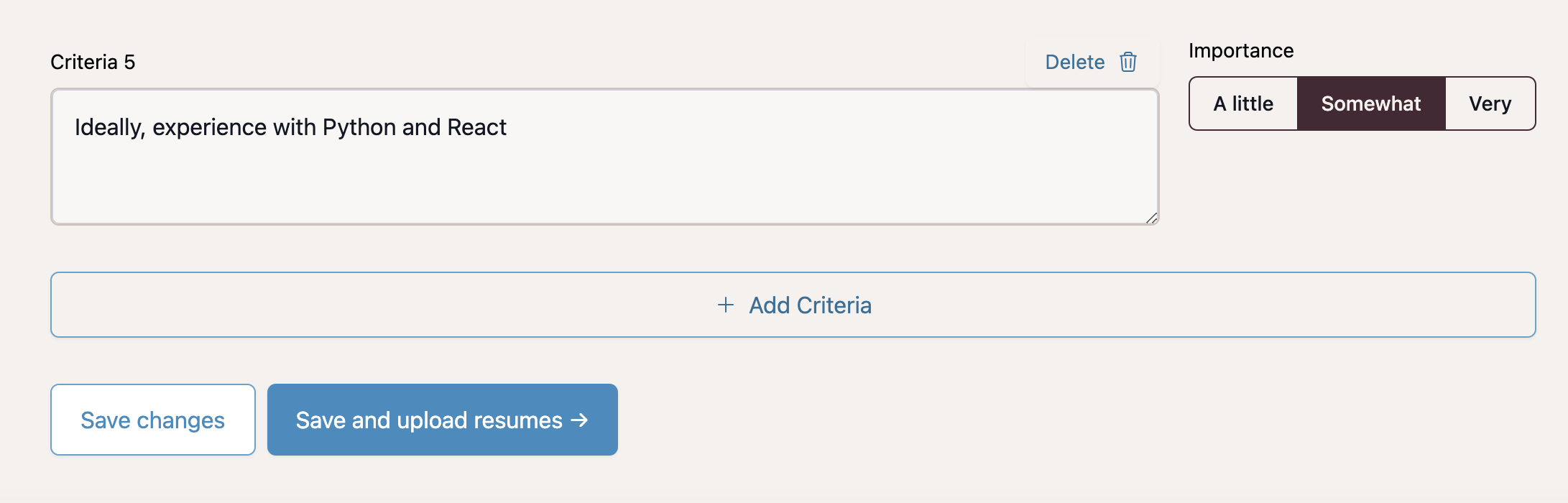
Screen resumes with HireJoy
Once criteria is set, resumes are ready to be screened. Each profile will get screened with the individual criteria with a grading rubric. You can upload resumes in HireJoy, score Linkedin profiles with our chrome extension. If you have an ATS integration, applicants in your ATS will be scored by default.