- Getting started
- Screening resumes effectively
- Ashby integration
- Integrating Ashby ATS with HireJoy
- Configuring Ashby interview stages
- Bulk action based on HireJoy tags
- Lever integration
- Integrating Lever ATS with HireJoy
- Selectively screen resumes in Lever
- Add a stage in Lever
- Bulk action based on HireJoy tags
Bulk action based on HireJoy score in Lever
This article is useful if you want to bulk action on large volume of Lever candidates. It can be done right in Lever!
HireJoy tags in Lever
When a candidate gets reviewed, they’re tagged with a evaluation in Lever.
Possible tags:
- HireJoy: Strong Yes
- HireJoy: Yes
- HireJoy: No
- HireJoy: Strong No
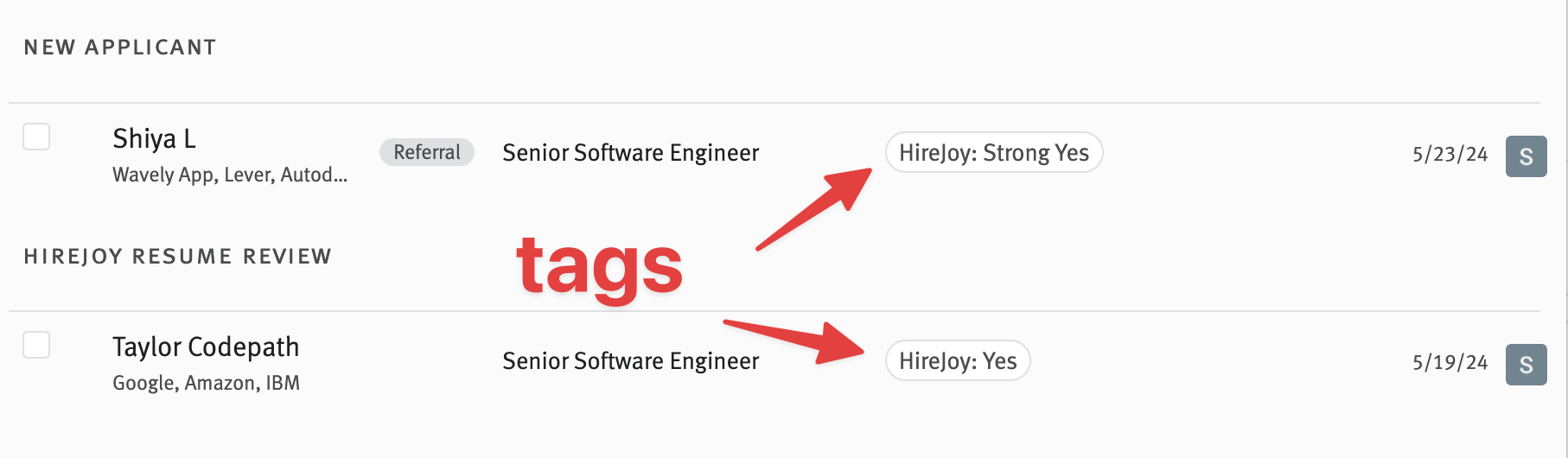
Note: when a candidate has multiple tags, it means they’ve been evaluated multiple times. This can happen if they’ve applied to more than one opportunities.
Bulk action to move candidates forward in Lever
Start a boolean search in Lever. Search for tags with this boolean string:
"HireJoy: Yes" OR "HireJoy: Strong Yes"
Or use this search query link: https://hire.lever.co/search?q=tags%3A"HireJoy%3A Yes" OR "HireJoy%3A Strong Yes"
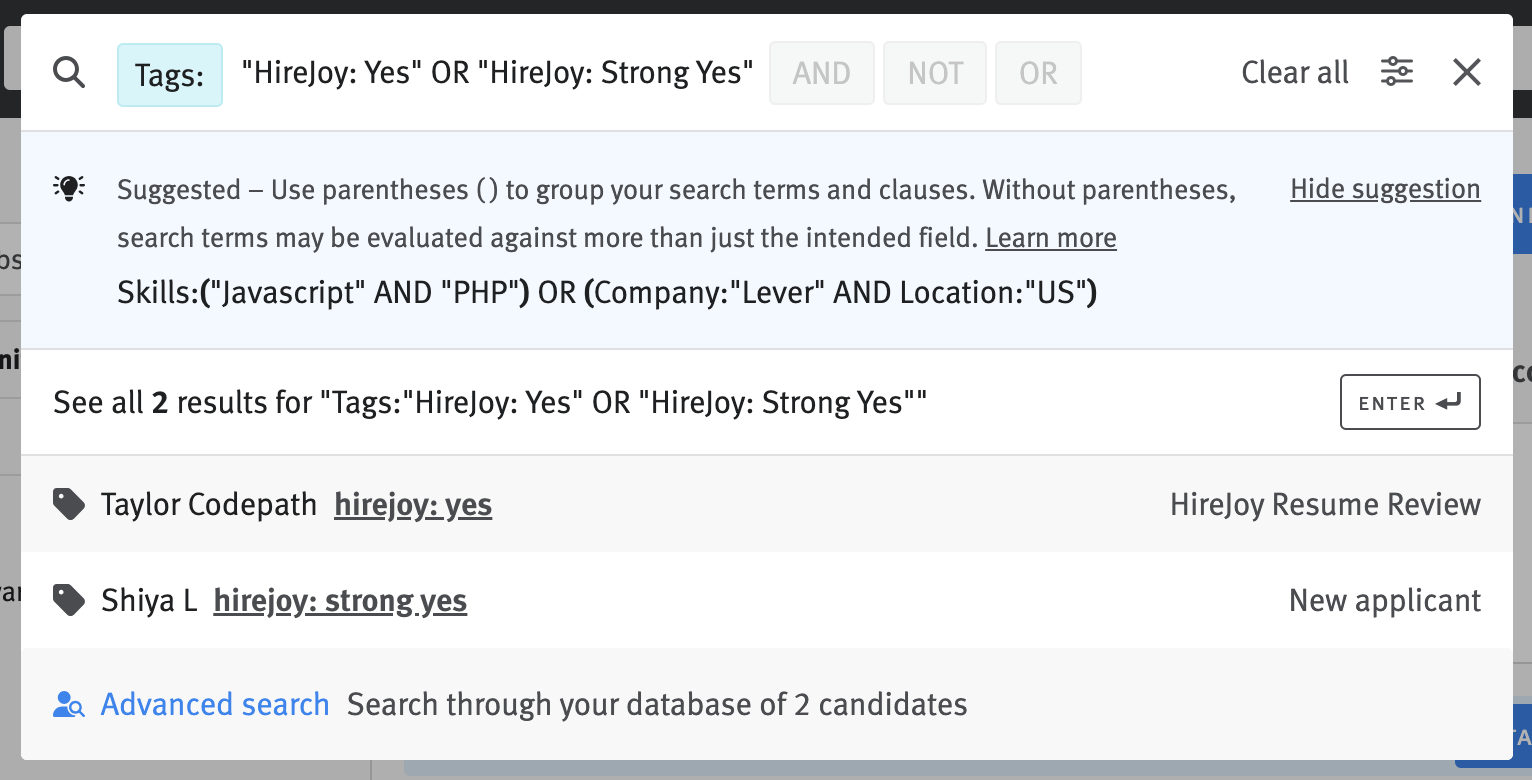
You’ll get all the candidates that have been vetted by HireJoy. To move them to a new stage, click Select All, then the Stage button.
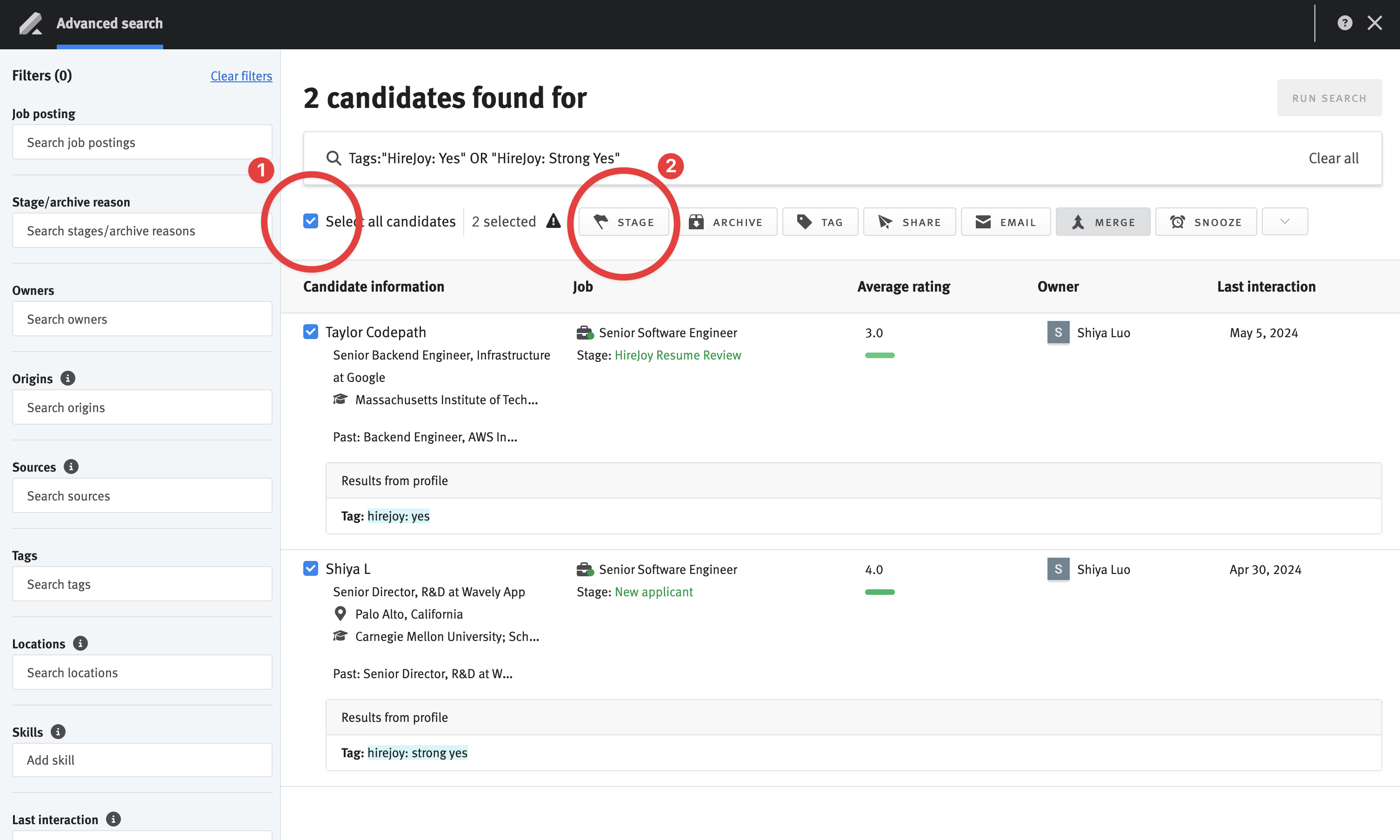
Select the stage you want to move them to, for example: Phone Screen.
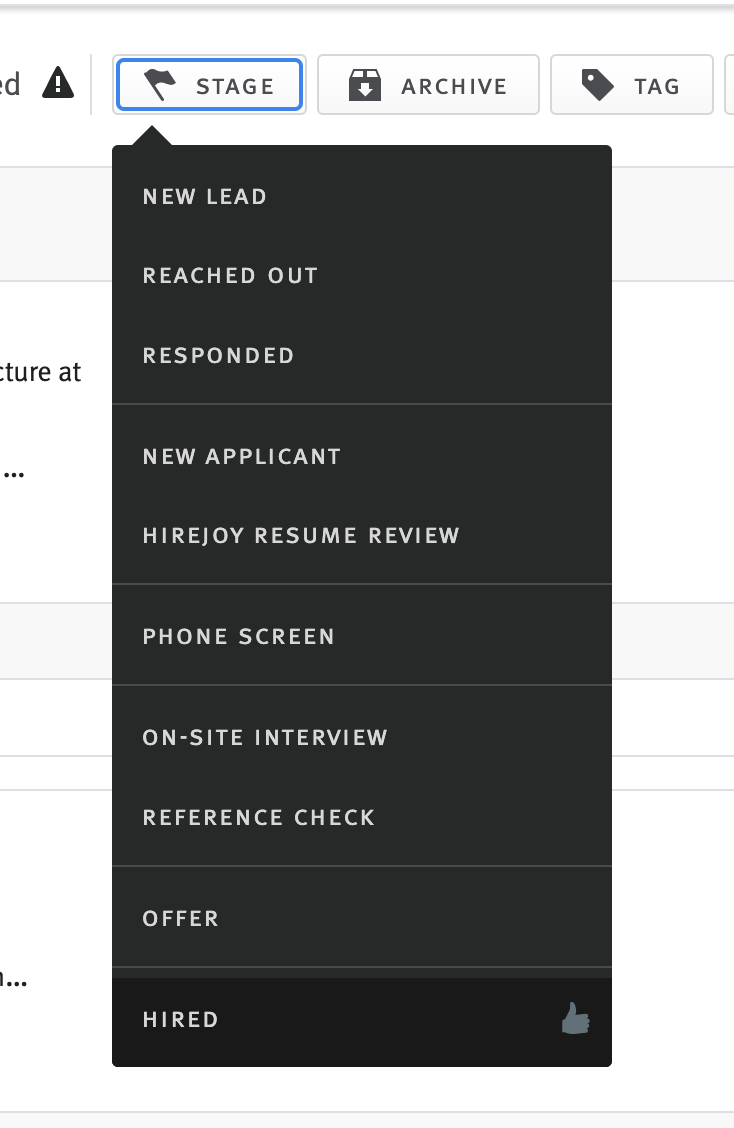
All candidates with these tags will be moved to the new stage.