- Getting started
- Screening resumes effectively
- Ashby integration
- Integrating Ashby ATS with HireJoy
- Configuring Ashby interview stages
- Bulk action based on HireJoy tags
- Lever integration
- Integrating Lever ATS with HireJoy
- Selectively screen resumes in Lever
- Add a stage in Lever
- Bulk action based on HireJoy tags
Configuring HireJoy to evaluate chosen Ashby interview plans and stages
This is a more advanced settings. It’s useful if you:
- Want to generate reports on candidates evaluated by HireJoy.
- Selectively evaluate candidates based on jobs or interview plan.
- Use HireJoy to evaluate sourced candidates, not just candidates who applied.
If this settings is turned on, candidates on new interview plans and jobs with new interview plans using will not be evaluated by HireJoy. Come back to HireJoy to configure new interview plans.
(Optional) Configure interview stages in Ashby
Go to Interview Plans in Ashby. Add a new stage called “HireJoy Resume Screen”. By adding this stage, you can generate reports on.
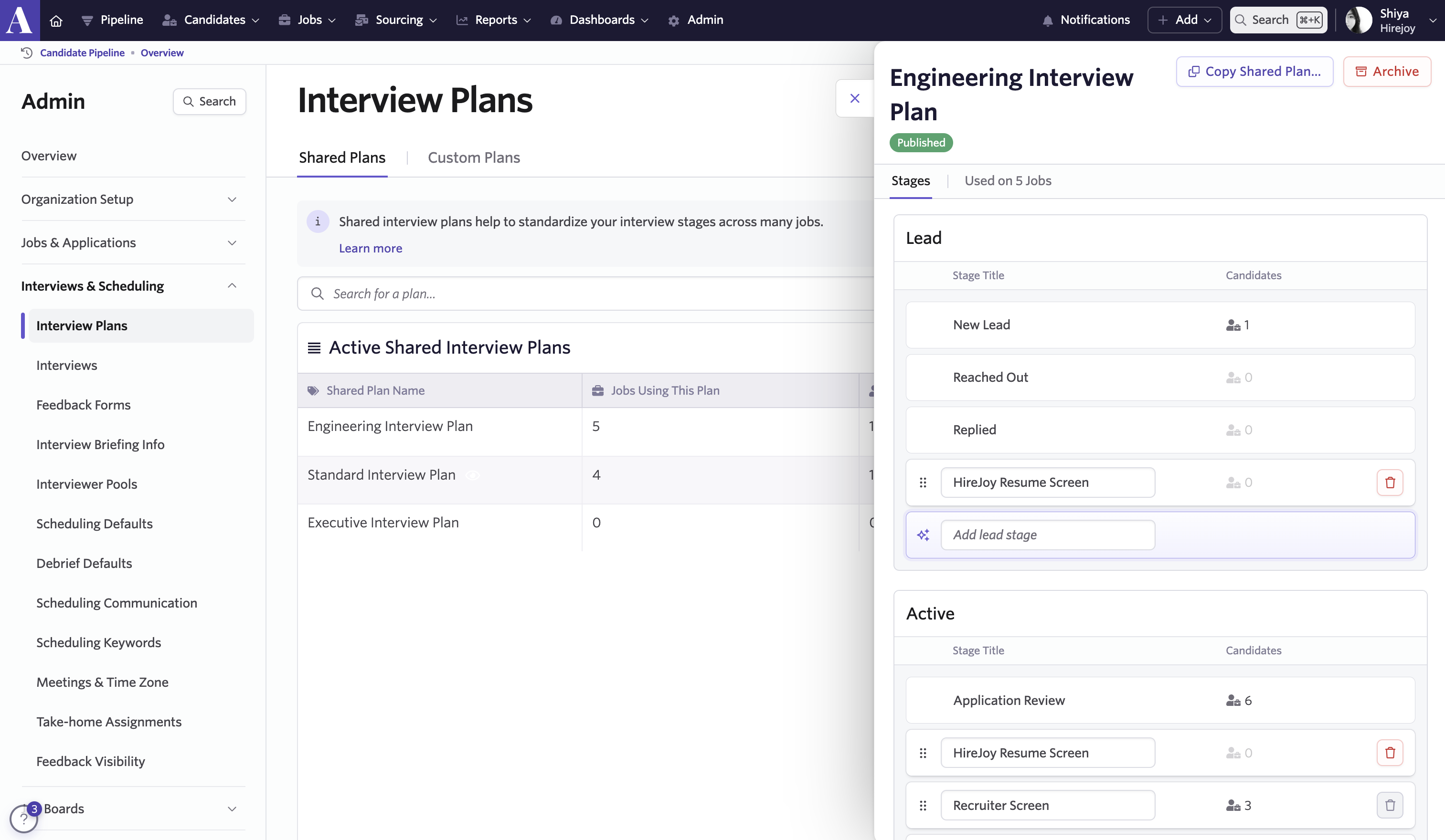
Set interview stages
- Turn on the “Only evaluate resumes in some stages” setting.
- Select interview stages where the candidate will be evaluated once they get here.
- To omit an interview plan completely, deselect all interview stages in that plan. HireJoy will not evaluate candidates in this stage.
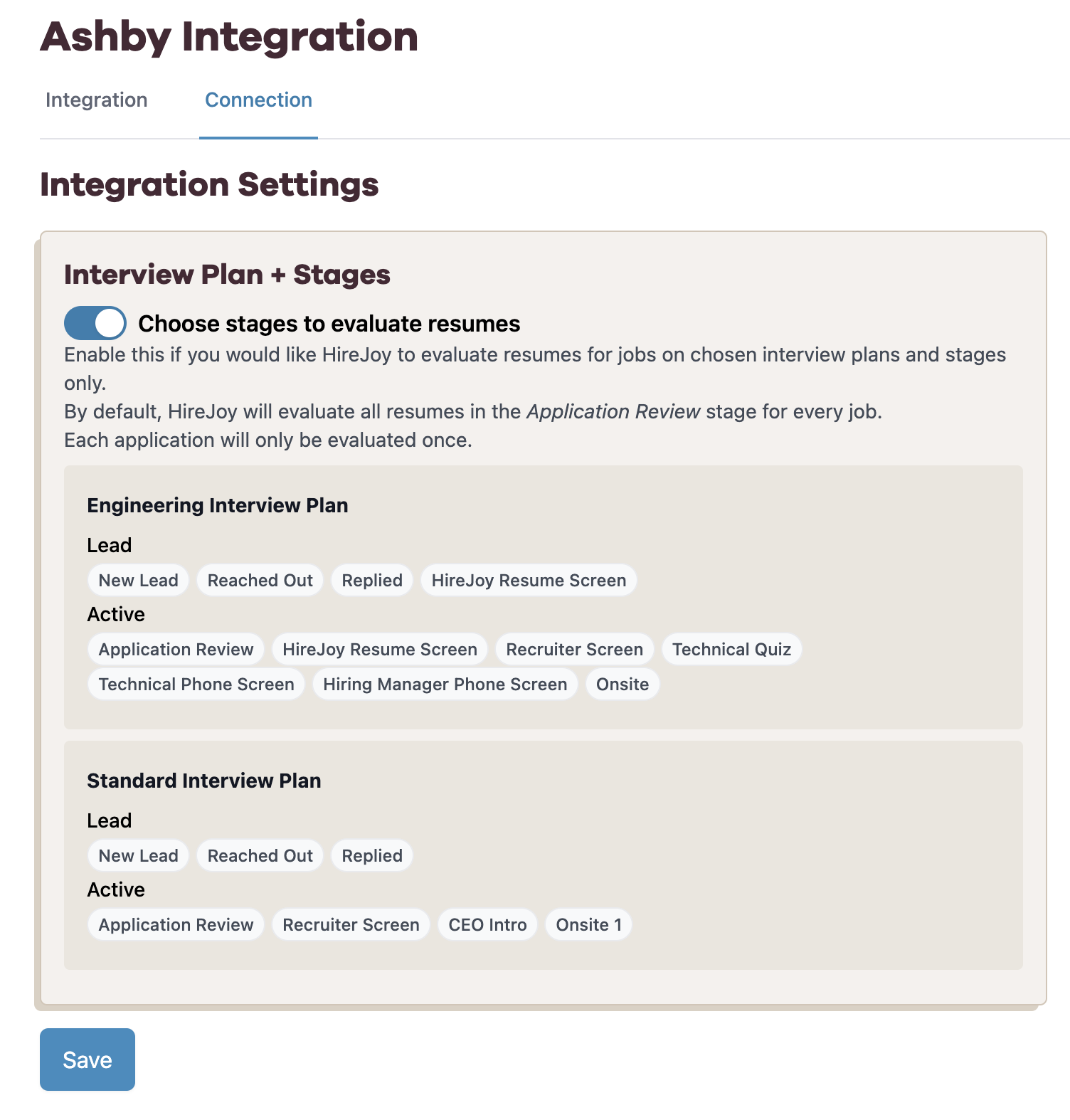
Once selected, HireJoy will review candidate resumes for jobs with these interview plans and stages.