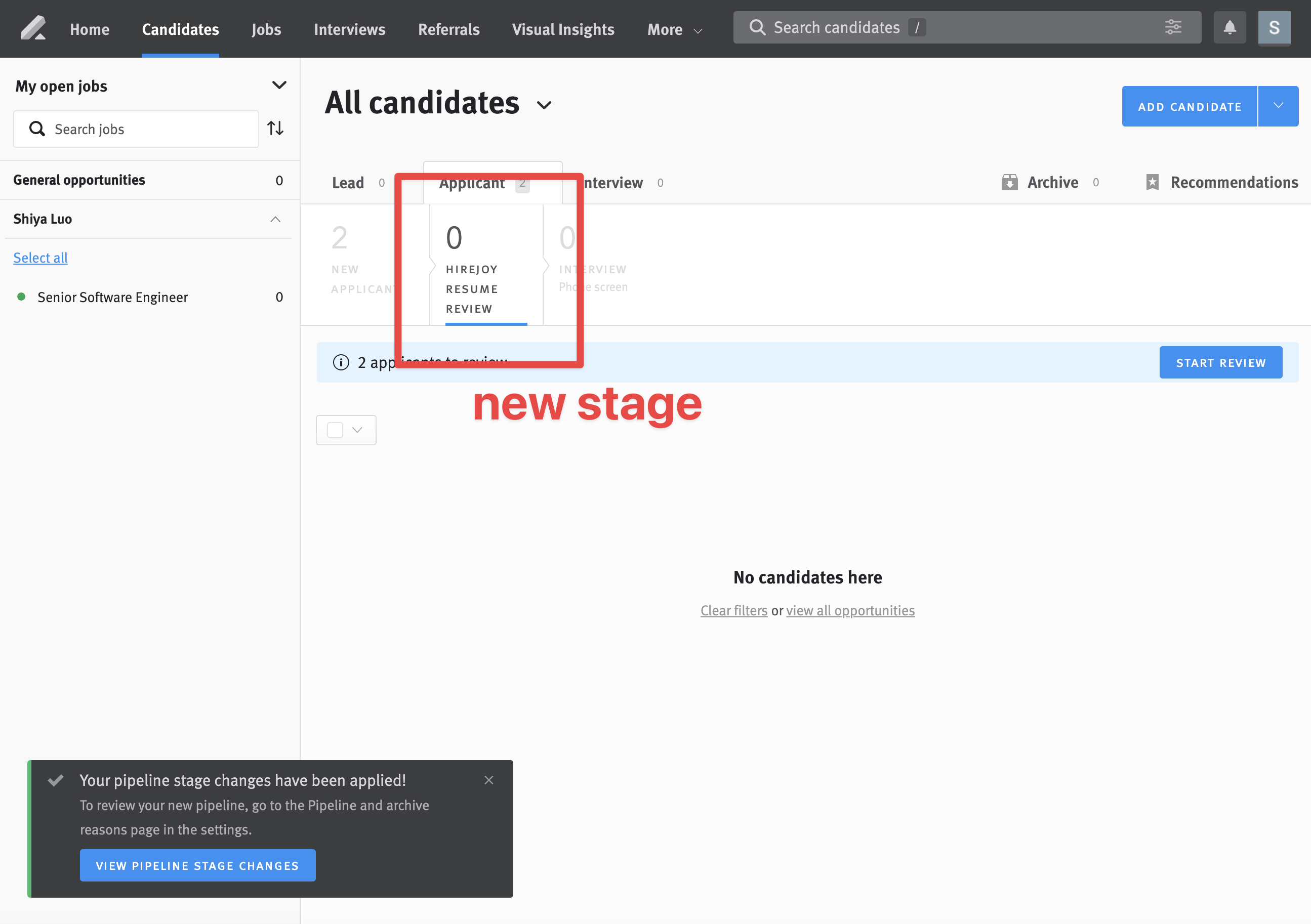- Getting started
- Screening resumes effectively
- Ashby integration
- Integrating Ashby ATS with HireJoy
- Configuring Ashby interview stages
- Bulk action based on HireJoy tags
- Lever integration
- Integrating Lever ATS with HireJoy
- Selectively screen resumes in Lever
- Add a stage in Lever
- Bulk action based on HireJoy tags
Add a stage in Lever
If you do not want to use HireJoy to evaluate all candidates, you can add a stage in Lever and move the candidates you want to evaluate to that stage. See Selectively screen resumes in HireJoy.
As the Super Admin of Lever, go to https://hire.lever.co/settings/stages. Click on “Customize pipeline stages”.
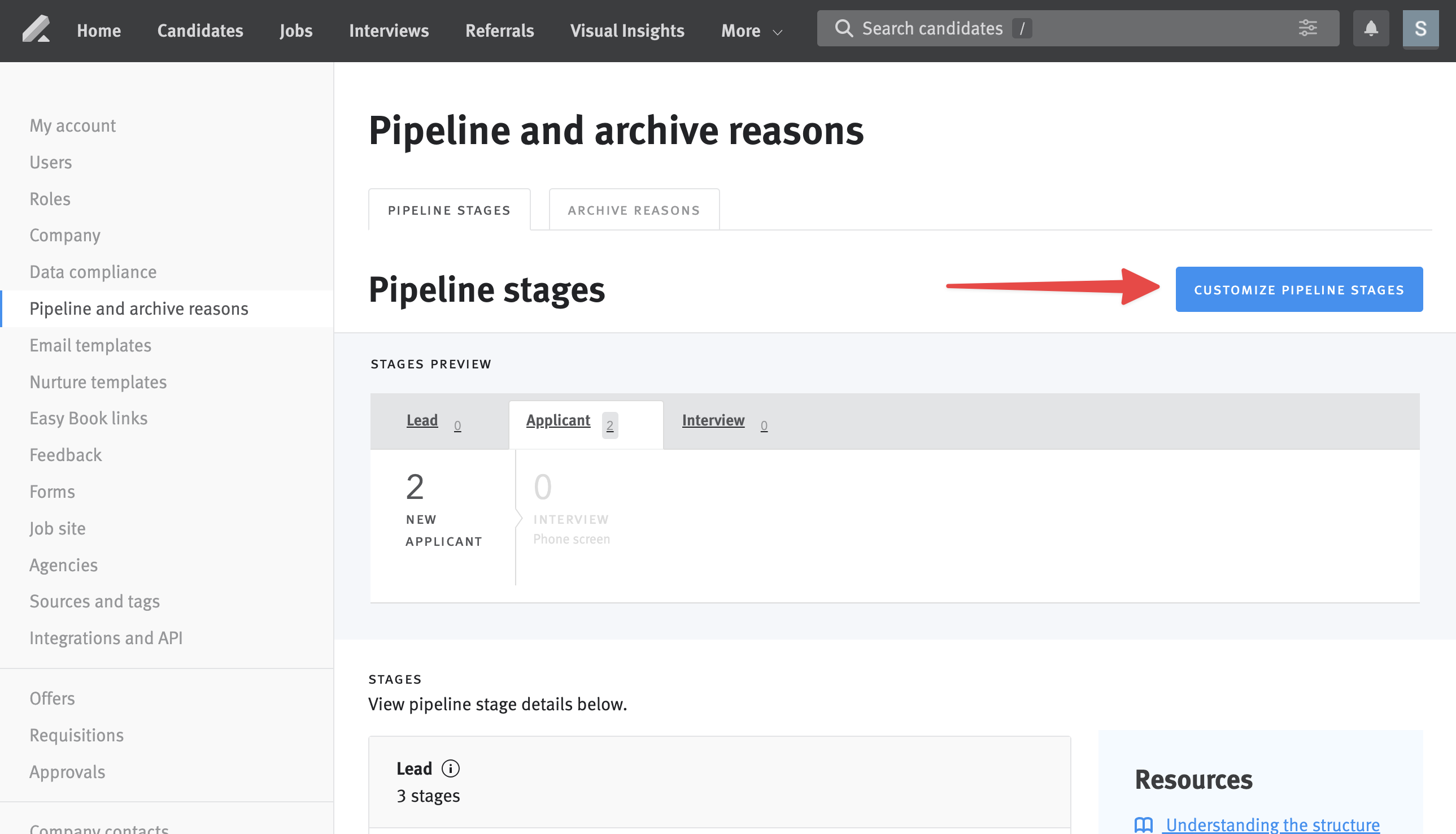
In the Customize pipeline stages, click on Add Stage.
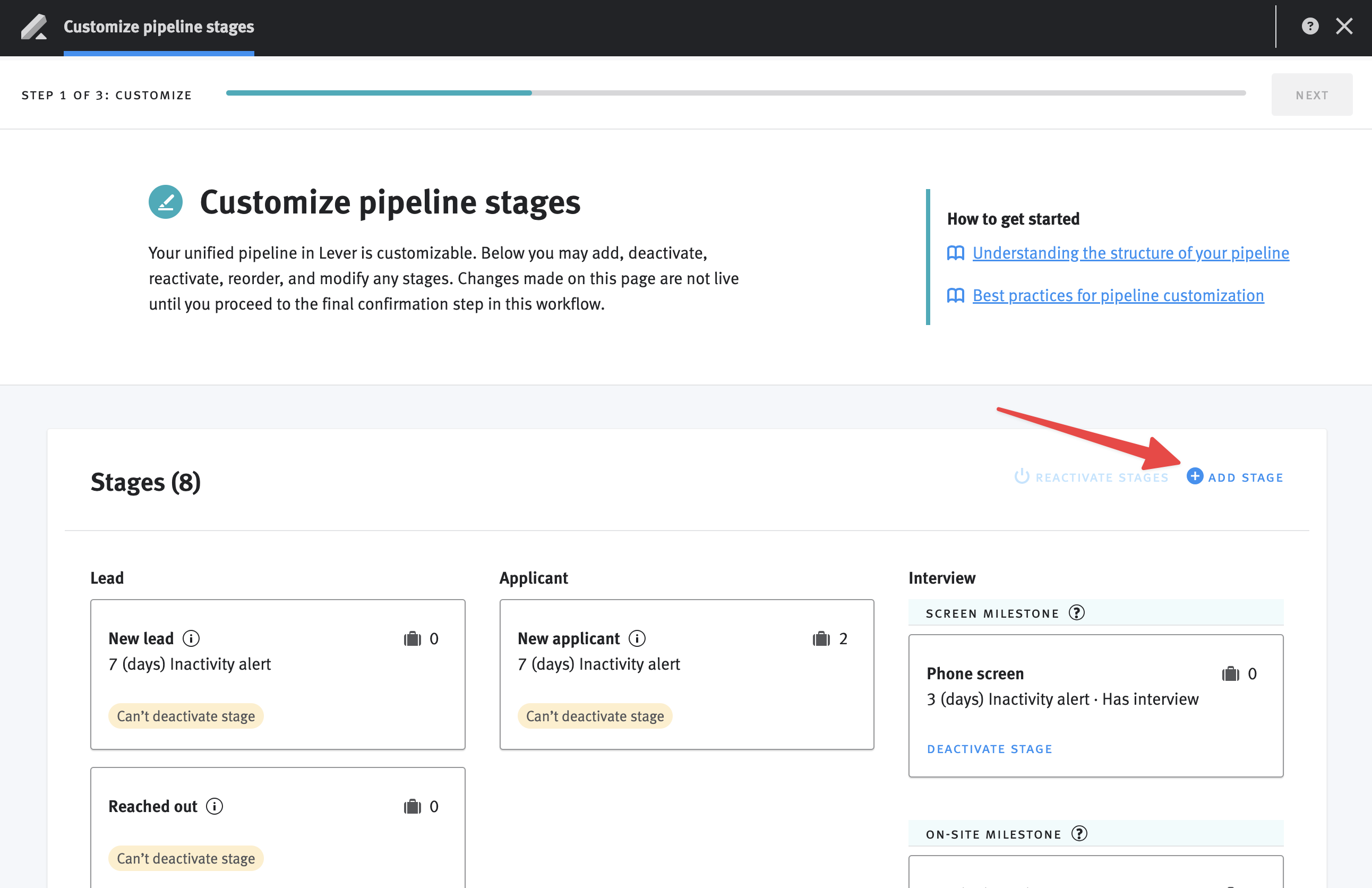
Add a stage called “HireJoy Resume Review” or anything that’s recognized. Remember this name in HireJoy.
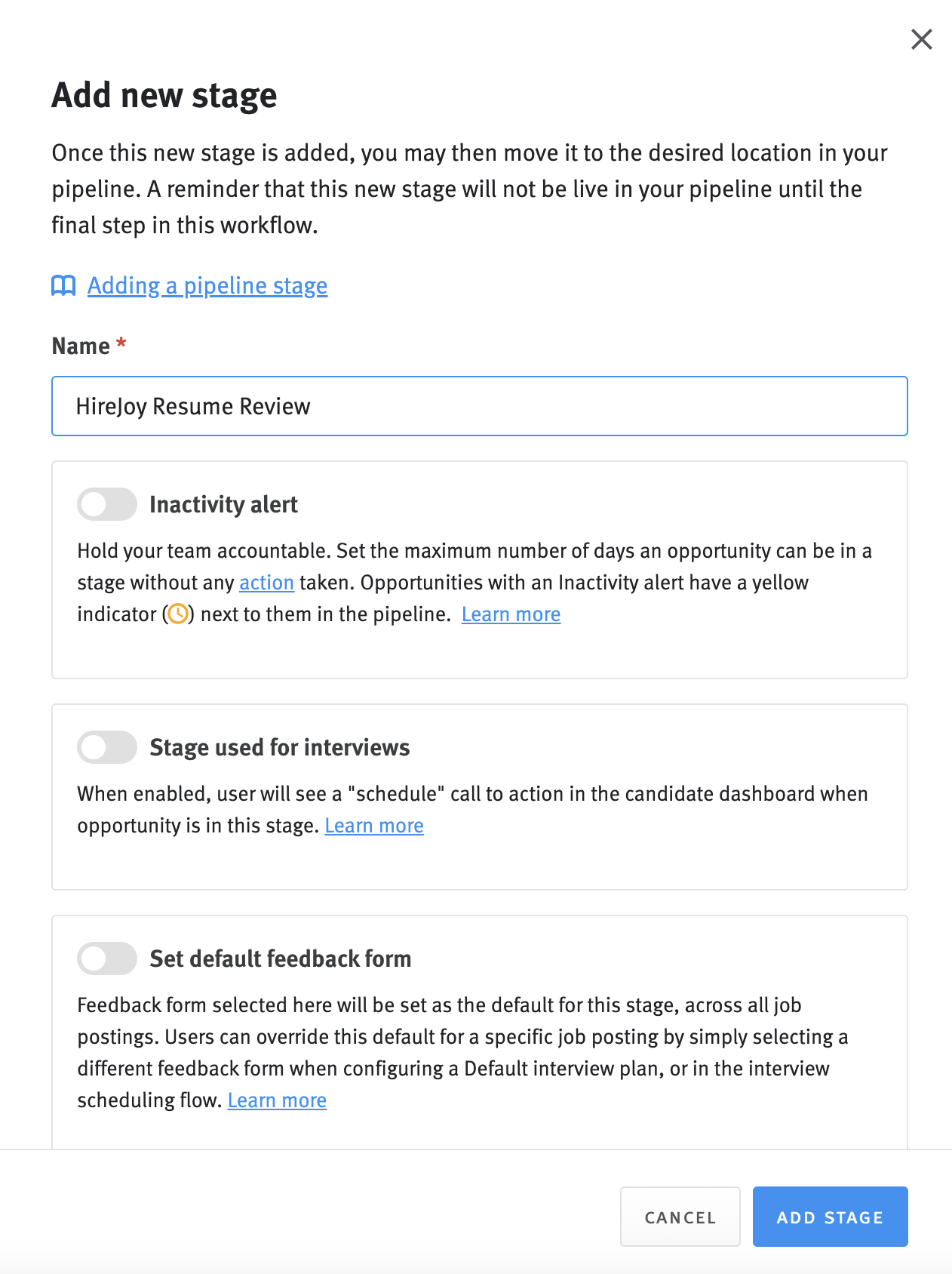
Move the stage to the Applicant funnel.
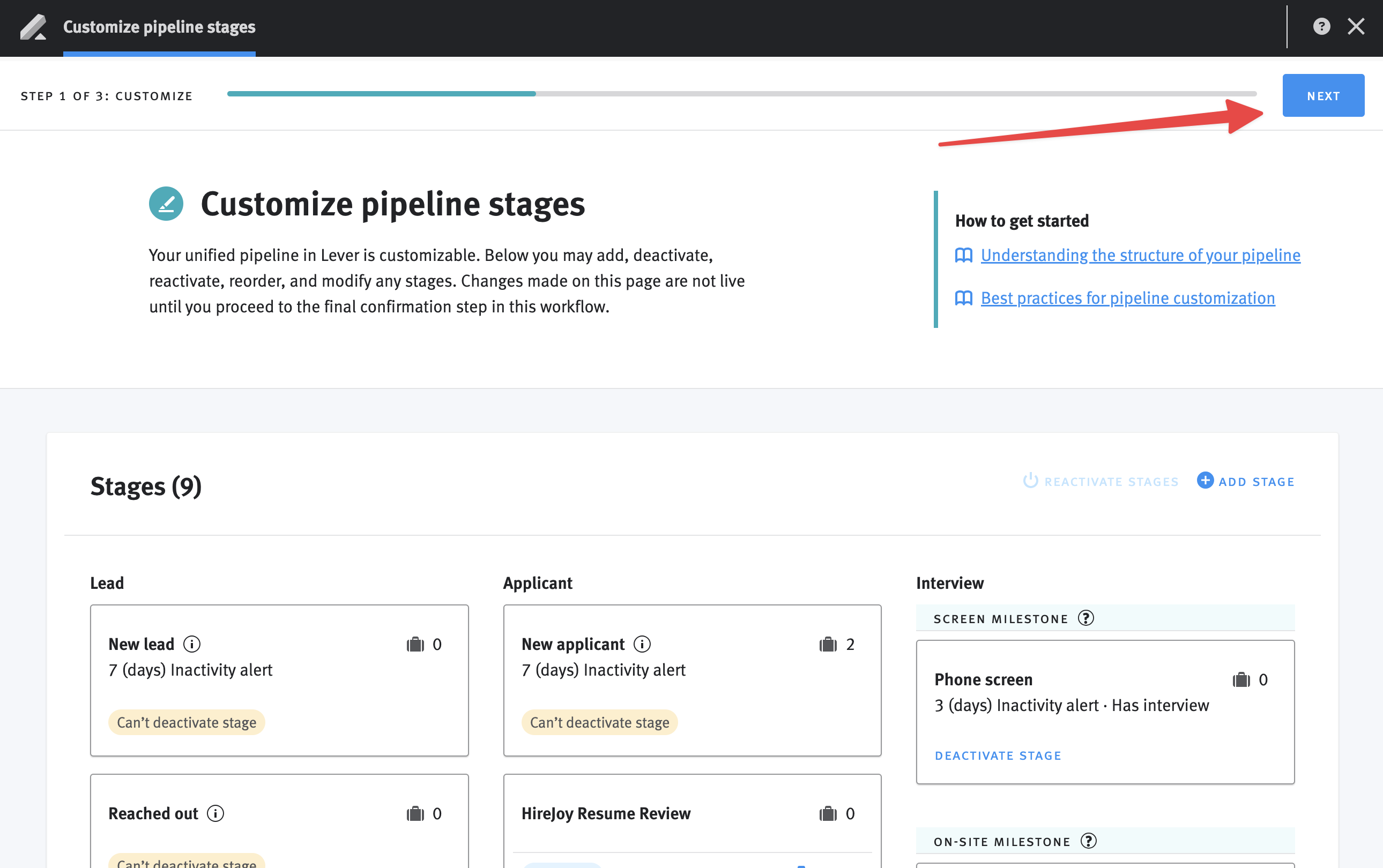
Click “Next” twice
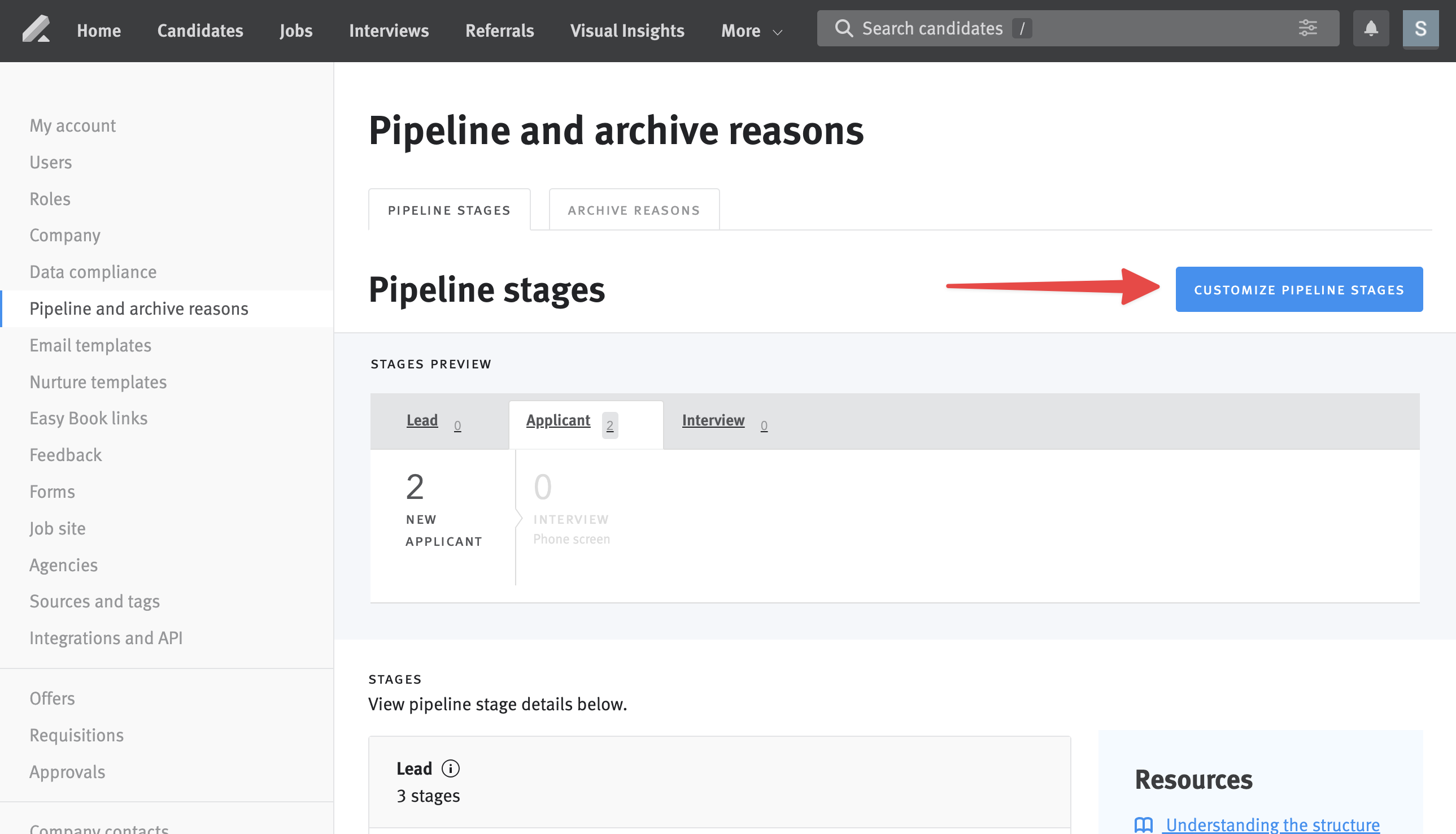
Confirm the changes to stages. There should be a new stage in the Applicant pipeline called HireJoy Resume Review.
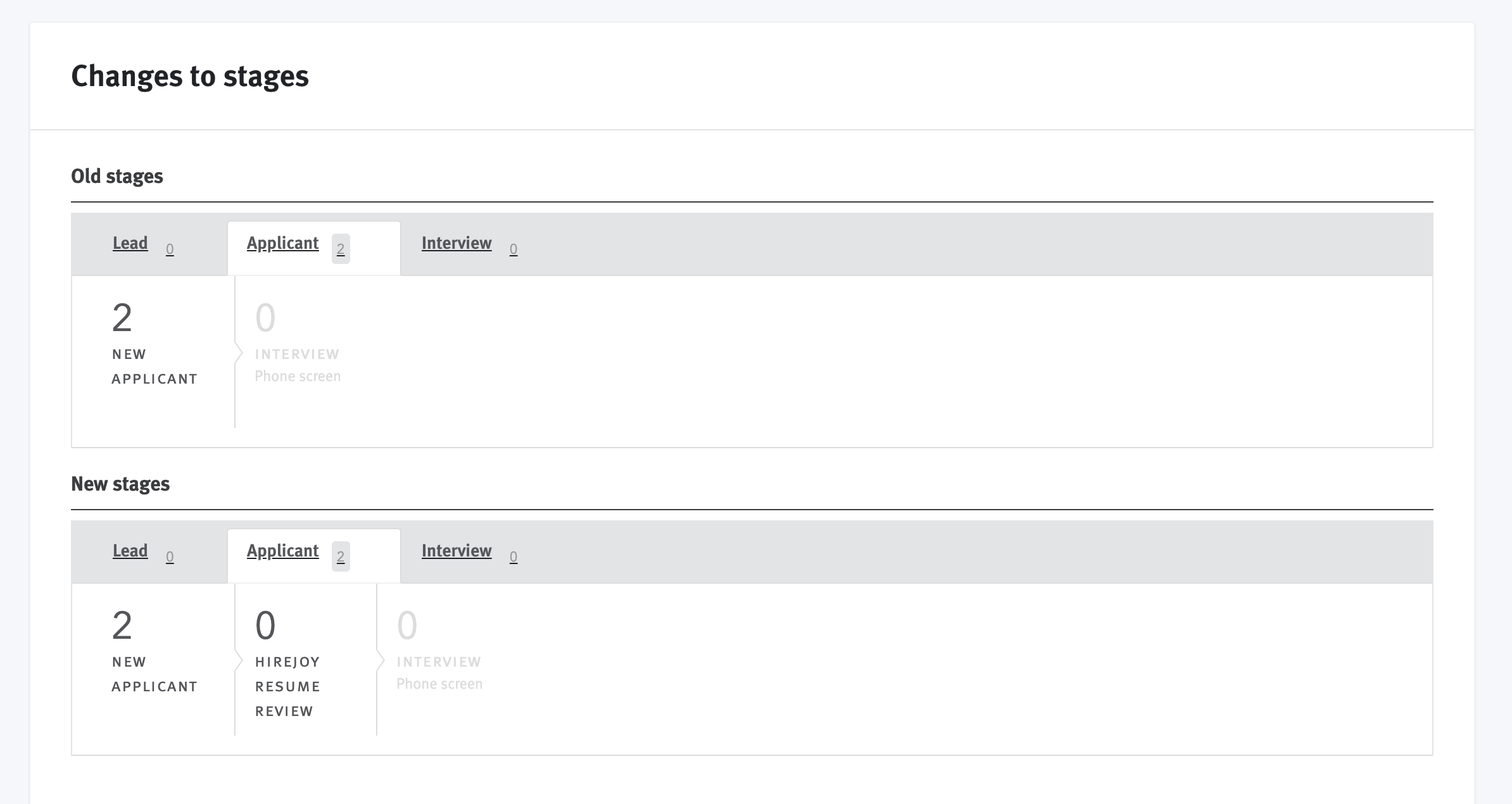
Once you click Save, you should see the new stage being reflected in Lever.