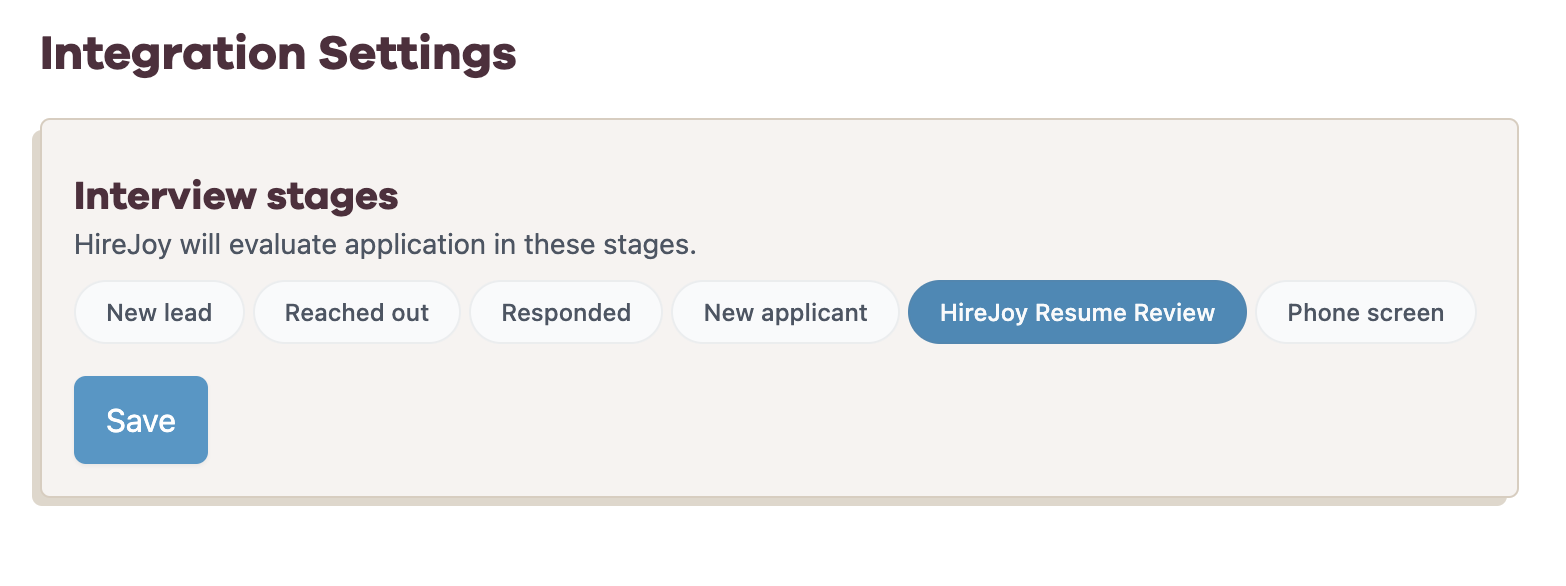- Getting started
- Screening resumes effectively
- Ashby integration
- Integrating Ashby ATS with HireJoy
- Configuring Ashby interview stages
- Bulk action based on HireJoy tags
- Lever integration
- Integrating Lever ATS with HireJoy
- Selectively screen resumes in Lever
- Add a stage in Lever
- Bulk action based on HireJoy tags
Selectively screen candidate resumes with HireJoy
This setting is useful if any of these applies to you:
- You want to selectively screen candidate resumes with HireJoy
- You want to screen resumes in the Lead pipeline, not just Applicants
Once you have the Lever integration enabled, you can configure which stages you want to screen resumes in.
Screen candidates in the Lead and Applicant pipeline with HireJoy
Enable the Choose stages to evaluate resumes toggle in Integration Settings in Lever Integration Settings.
Select New lead as one of the stages.
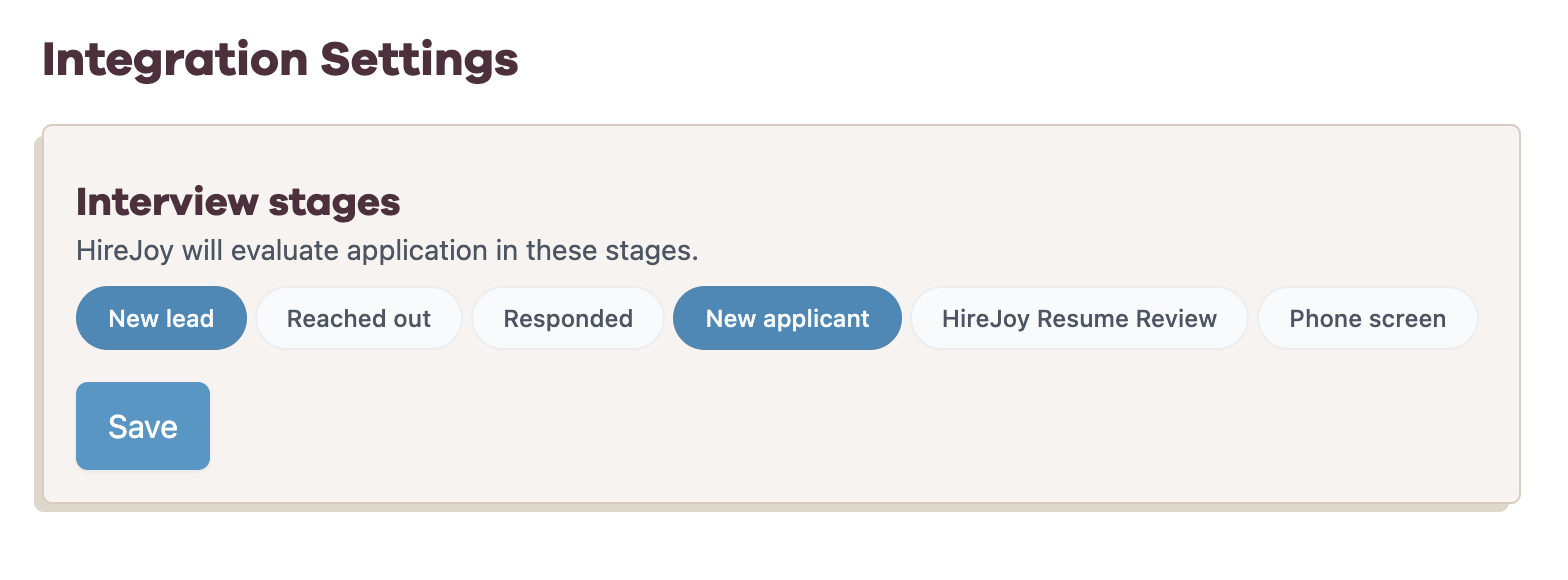
Screen candidates in select stages with HireJoy
HireJoy can selectively screen candidate resumes based on the stage you set up in Lever. By default, HireJoy will screen all candidate resumes in the Applicant stage. By choosing a different stage, whether it's a custom stage you created.
This can also be useful if you want to set up workflow automation within Lever to work with HireJoy.
See create a custom stage in Lever.
This is an example setting to screen candidates in the HireJoy Resume Screen stage: